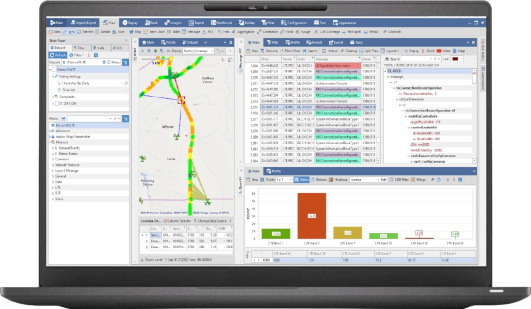We are a telecommunication software development team with
over 25 years of deep expertise in the wireless industry. We
specialize in creating high-performance software for mobile network testing and
data processing. Our track record includes the initial design and development
of the original TEMS Discovery (a market-leading tool now in Infovista).
Our mission is to build solutions that eliminate the limitations of high-volume
data processing and speed up result generation. We aim to significantly boost
your team's productivity and efficiency by automating tedious tasks, allowing
engineers to focus on more meaningful work.
We are dedicated to maximizing your output with minimal effort.
A Versatile Platform (Desktop, Private Cloud, Web) for Mobile Network Performance Assessment, Troubleshooting and Reporting Utilizing Drive Test Data.
Learn More